Language and Style
Be intentional about your conversational style and how it manifests in language.
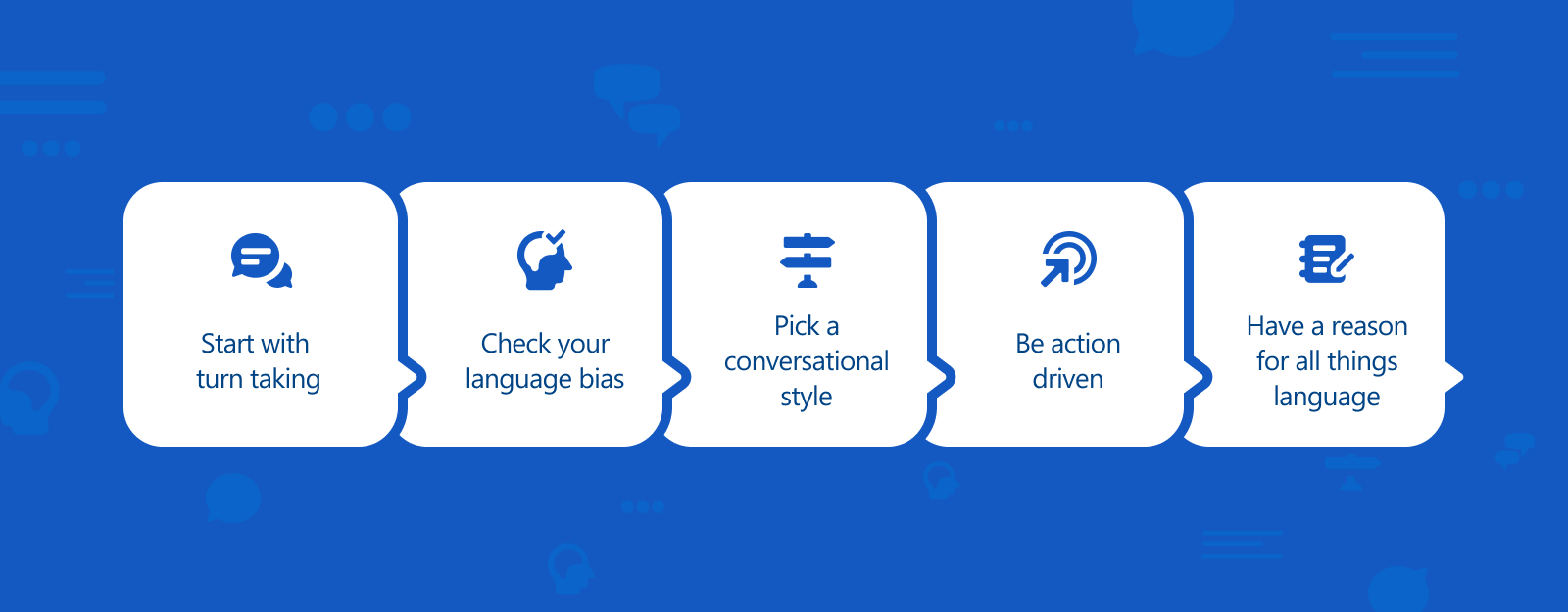
5 Must Knows
1. Start with turn-taking
Conversation is all about turn-taking.
2. Check your language bias
Be open-minded about conversational language.
3. Pick a conversational style
Users expect a conversational experience to express style or have a persona. Pick the characteristics of your voice and tone and stay consistent.
4. Be action driven
Every dialog should be motivated by the action we’re facilitating for the user.
5. Have a reason for all things language
Every punctuation mark, word, phrase, and character signals meaning, gives users context, and builds the relationship.
Just like conversations in real life, conversational copy should be more informal and natural than written text. For example:
- Use informal words like “give” instead of “provide”.
- Use discourse markers and transitions such as “OK”, “Got it”, “Alright”, and switch them up so you're not using the same one each time.
- Avoid jargon or too many acronyms.
- If using acronyms, provide the unabbreviated form of the acronym on the first mention.
- If you’re asking multiple questions in a row (up to 4), don’t start them all the same way. The best way to test this is to read the questions out loud and see if it sounds too repetitive.
- e.g. What’s your first name? And your last name? What about your email? Preferred phone number?
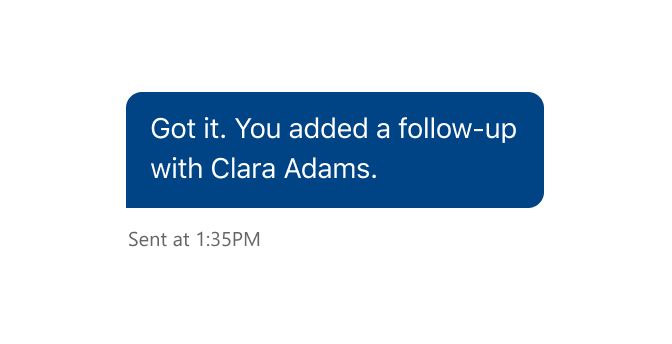
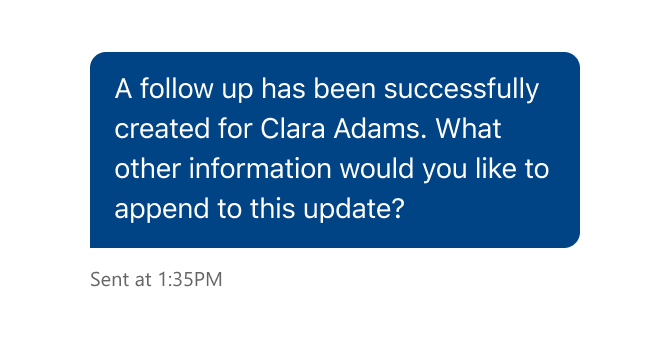
Conciseness
Keep your bot messages simple and concise so that the core message is conveyed quickly and effectively. With written language it is also recommended for the main point to be at the beginning as people tend to read the first sentence and skim the rest (compared to voicebots where the main point should be at the end).
- Aim for a maximum of two sentences per message and keep the “One Breath Test” in mind. If your message starts looking like a paragraph in the UI, it’s too long; break the text up into separate turns.
- If asking more than 5 questions to a customer, use a form instead.
- If your bot/app is authenticated, you may be able to access basic user information and use conditional logic to skip questions. Write your conversational copy to handle both flows.
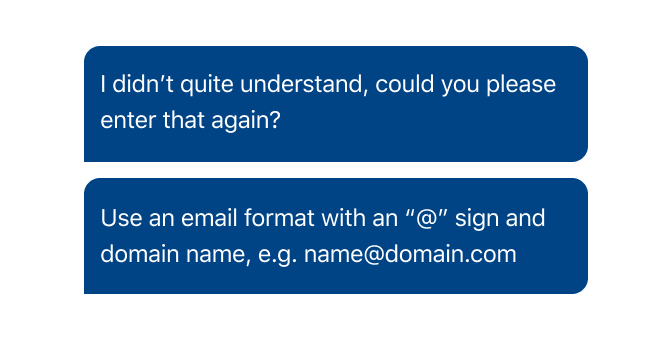
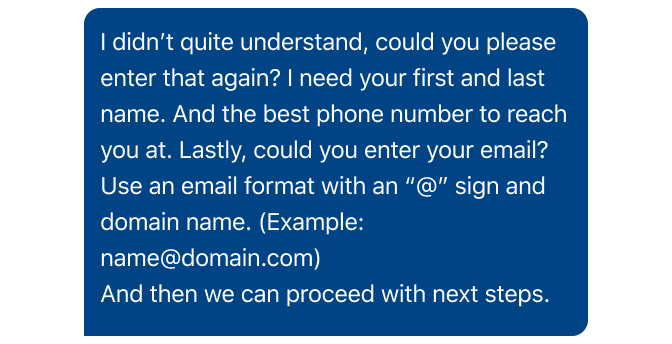
Consistency
Consistency of your bot's language will ensure a smoother, more natural interaction.
For example:
- Consistent punctuation in bot messages and menu options. We recommend choosing one style and sticking to it.
- Title case (e.g. Update Email Address) or sentence case (e.g. Update email address) for your menu options.
- Use of exclamation points or emoji.
- Use of standard phrases, such as “log in” and “sign up” vs. “login” and “signup”, “click” vs. “select”
- We recommend use of “select” rather than “click” as it is channel/UI agnostic.
- If your bot messages contain URLs, decide how to display these and be consistent, e.g. short links vs. embedded text.
- We recommend embedded text for URLs.
- For accessibility, use the title of the page as the linked text to help screen readers scan for links, e.g. "Trailhead Help" rather than "click here".
- Ensure your voice and tone is consistent throughout.
Discourse Markers
Discourse markers are words or phrases such as "OK", “Got it”, “Great”, "Alright". These “filler words” help to create a natural flow to a conversation and to confirm, acknowledge, react to, or guide a user through steps in a conversation. You can also think of them as conjunctions; for example, using “and” means you're building upon an idea; whereas, “yet” means you're comparing two things.
Building discourse markers into your bot's dialogs can make the conversation feel less rigid, by providing smooth transitions between different sentences and themes.
We recommend a mix of different discourse markers to avoid monotony, and using them strategically to avoid crowding the core message. We also never use discourse markers that signify cognitive processing-such as "hmm", "uh", "umm"-which machines are incapable of. This helps us to avoid the Uncanny Valley.
Here are a few more examples:
- “oh” = Signifies receipt/realization of info
- “so” = Shows the result of a prior action
- “well” = Diverges from the options provided in a previous question
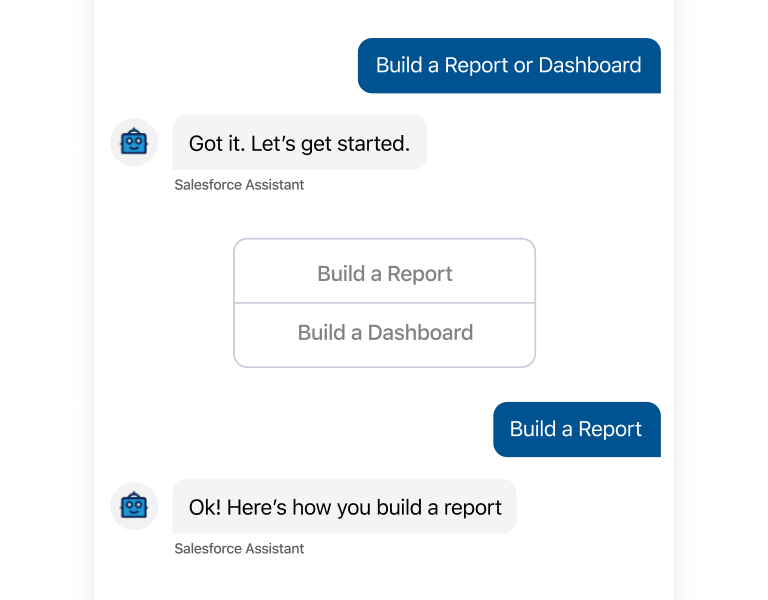
Pronouns
We generally default to the bot referring to itself as "I", as this is more natural in conversation. The focus is then on who/what the user is talking to–it's a singular bot and not the company or team behind the scenes.
However, there are certain cases where using "we" may be more applicable, such as if the bot is:
- Referring to a factual piece of information decided by the institution as a whole (that the bot represents), e.g. "To prepare yourself for the exam, we recommend the following...", or "If the email doesn't show as bounced or delivered, it's likely we were unable to send the email."
- Referring to a team that will address an issue the user has flagged, but that the bot can't resolve on its own, e.g. "We'll look into the issue and get back to you within 5 working days" (or even better "The support team will look into the issue and get back to you within 5 working days.")
- Accomplishing a task with the user, e.g. "We can configure that in the next few steps" or "Let's get started"
Ultimately, the bot shouldn’t need to refer to itself too much and instead puts more focus on the user, such as "What would you like to do?".